Backing Up
The concept behind backups is simple: Make a copy of your files and configurations and place them on storage separate from your main hard drive. That storage can be another drive, an external drive, a NAS, a rewritable disc, or an online storage and syncing service. Should you lose the files, either through disaster or by permanently deleting them, you can just restore them from saved copies.
In order for this to work, the copies must be updated regularly. Most backup software allows you to schedule scans of your hard drive for new and changed files daily and some even continually (or at least every 15 minutes) monitor your drive for changed or new files.
In the SECMON1 blog post ‘Security Overview – Information Security Essentials’, we spoke about daily backups and why it is an essential security measure.
In this document, we are going to describe how to implement some basic backup strategies as well as take you step by step through some ways you can achieve this using your existing technology and resources. Finally, we will give you some interesting and important links where you can educate yourself further on the topic and discuss some other options available to you.
CLICK HERE TO DOWNLOAD THIS SECMON1 INFORMATION SECURITY ESSENTIALS GUIDE
Disabling Local Administrator Accounts – Information Security Essentials
Disabling Local Administrator Accounts The Administrator ...
Security Overview – Information Security Essentials
SECURITY OVERVIEW This guide is an overvie ...