Don’t Become a Victim of Cyber Crime
Published on July 16th, 2020 11:34AM by Christopher McNaughton
The Impacts of a Cyber Attack In your personal life and as an employee, there are many aspects to consider when it comes to the use of devices (e.g. smartphones, tablets, computers and laptops). E.g. compromises of devices and the information they store can have significant productivity, financial impacts to your business as well […]