SECMON1 Office 365 Health Check
The SECMON1 Team frequently encounter implementations of Office 365 where some of the most basic information security configurations have been overlooked. The SECMON1 Office 365 Health Check will both completely uplift the security of your Office 365 environment but also detect signs of compromise already in the system.
We do this by reviewing these key elements:
Logs
Are the appropriate events being logged?
Security Configuration
Is the environment configured to provide the maximum security for your organisation?
Activity
Is there activity which points to compromise or poor security practices?
Case Study 1
We were recently engaged by a client because they had some concerns about the security of their Office 365 environment.
Our review uncovered some very concerning activity. A number of the senior staff did not have multi factor authentication turned on as it was “inconvenient”. One of the accounts was compromised as a result of a phishing attack. The attackers then sent a number of internal emails compromising other key accounts including staff in the Finance Dept. Information obtained from the Finance Dept resulted in significant fraud and the loss of many thousands of dollars for the organisation.
The direct financial losses don’t take into account the reputational damage done to the organisation as they had to communicate the breach to many of their clients.


Case Study 2
The SECMON1 Team conducted an Office 365 security review for a medium size organisation.
We made some recommendations regarding the Office 365 security configuration and then reviewed the licencing and user accounts. We found that almost a third of the accounts were for staff who had already exited the organisation. Some of these accounts were still active and could have been accessed remotely. All of these accounts were closed saving the organisation a significant amount in monthly licencing cost.
As a result of the review the security of the organisation was significantly uplifted and their offboarding procedures changed.
Contact the SECMON1 Team
Email: contact@secmon1.com
Phone: 1300 410 900
The Rialto, 525 Collins St, Melbourne
Take control of information in your organisation.
Act now before the data breach storm reaches you. Contact us today.

Security Overview – Information Security Essentials
SECURITY OVERVIEW This guide is an overvie ...
Preventing Office 365 data breaches
Ask yourself these critical questions Has your organisat ...